Deployment Configuration - SQL Server Setup
Outcomes: Gain an understanding of how to set up an SQL server for myData.
Assetic myData/myValuer utilises SQL Server database as its main storage.
The system administrator needs to create a separate database with appropriate permissions.
Assetic myData supports both Windows Authentication (preferred) and SQL Server Authentication modes.
Windows Authentication mode requires both the database server and users of myData to be under the same Active Directory (AD) domain.
In SQL Authentication mode, the system administrator needs to create one SQL Database Login that is shared between all users of the myData database.
In Windows Authentication mode, the system administrator can either have one AD Group and map it to one Database Login or add AD Users who require database access to the database server as separate Database Logins.
It is recommended to use one AD Group to simplify configuration and also for better maintenance.
The Database Logins are used to authenticate users to the database server.
The system administrator needs to map Database Logins to Database Users to allow access to the myData database.
Normally, Database Users of the myData database should have the db_owner permission.
The following example demonstrates how to create a new database using Microsoft SQL Management Studio:

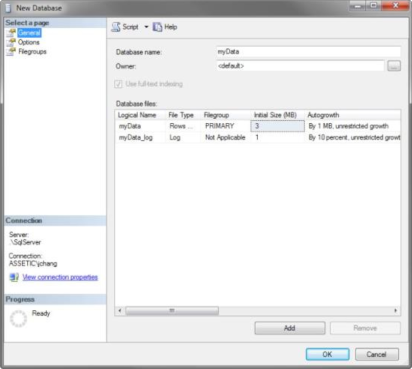
Once the database is created, it is important to ensure appropriate Database Logins are mapped to myData Database Users with the db_owner permission.
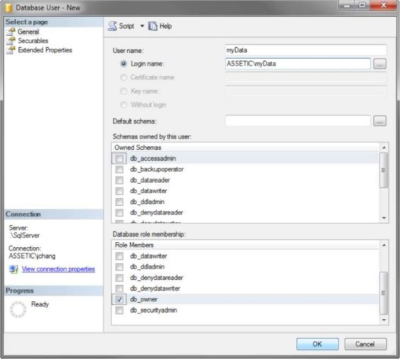
Note for DBA: Administrator can further fine tune the permission settings on myData database. One common use case is only assigning db_datareader and db_datawriter roles to the end users. Please note that end users will also need the permission to execute stored procedures that are installed by the Admin Utility. (By default, this permission is inherited from public database role)
It is highly recommended to have a database Maintenance Plan to perform regular database backups.
For setting up database backups and more information on database management, please refer to SQL Server Books Online: http://msdn.microsoft.com/en-us/library/ms130214.aspx
Related Topics:
Identity and Access Control: http://msdn.microsoft.com/en-us/library/bb510418.aspx
Maintaining Database: http://msdn.microsoft.com/en-us/library/ms178081.aspx
